使用Cloudflare Workers自建完全免费Docker镜像
本方法 不需要服务器 也不需要域名
自月初docker镜像被封禁之后,国内的镜像源也同步都停掉了。国内服务器拉取镜像变得完全不方便。
目前有几种方法
- 挂代理, 给配置文件增加代理
proxy配置; - 自建转发服务器,配置文件增加
registry-mirrors镜像源:- 自建服务器,给
nginx配置反向代理, 如crproxy; - 蹭Cloudflare Workers免费资源,手动写请求转发代码,如cloudflare-docker-proxy
- 自建服务器,给
最终我选择了Cloudflare Workers方式,因为这个方法完全不需要服务器,甚至也不需要域名,只需要注册一个cloudflare帐号就能用。
我真的服了cloudflare也是太大方了,真的什么都给大家免费用。
基本原理是在cloudflare上建一个Worker,将代理转发的代码放进去执行就行了。平台会自动生成一个公网域名,在docker配置里将这个域名设置成镜像地址就行。如果有自己的域名,可以绑定就行。比如我绑定了域名 dhub.xjp.in。
大家可以随便用,反正免费。到配置里加registry-mirrors配置就可以了,然后重启docker服务
1 | { |
具体配置文件在哪,不同系统不同安装方式不一样,大家自己看文档就行。
如果不想改配置,可以拉取镜像的时候加上这个域名,比如这样也行:
1 | docker pull dhub.xjp.in/nginx:1-alpine |
登录https://dash.cloudflare.com/之后,进Cloudflare Workers页面,直接创建一个worker。
然后一路保存,完成创建,然后部署。
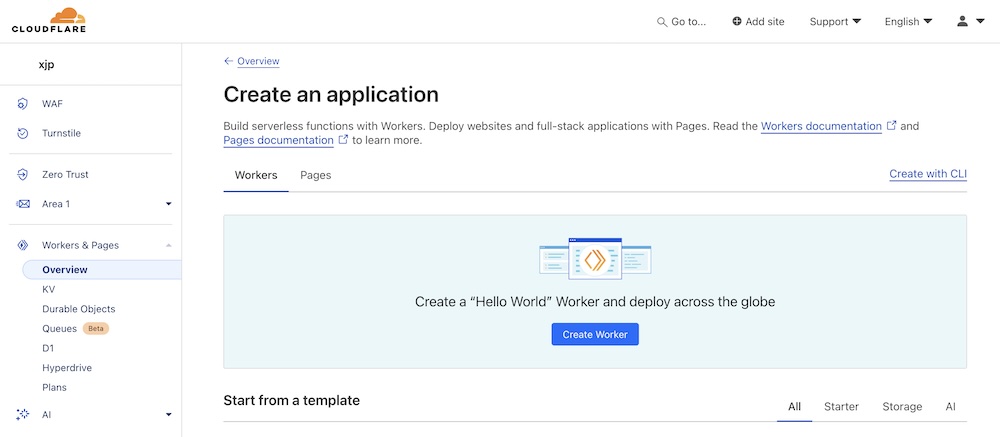
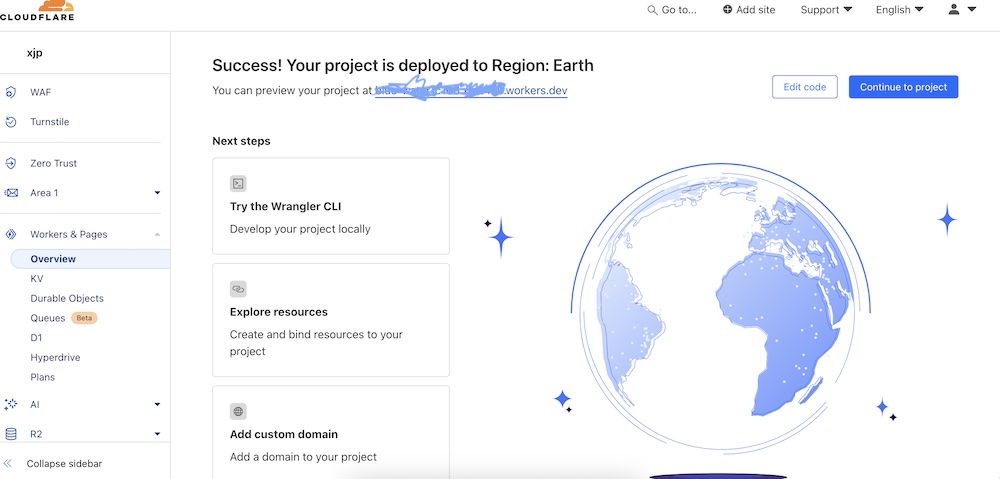
到设置页面,可以看到一个域名,访问的话会是一个Hello World。同时这里可以绑定域名,不过要求的域名必须是已经绑定到cloudflare上的。不绑定域名后续的镜像也能正常使用。
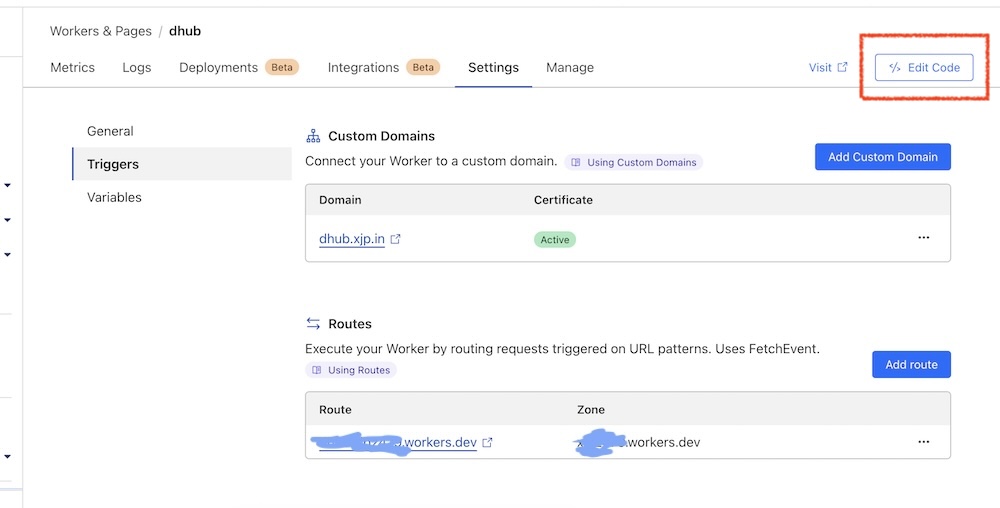
然后进入代码编辑页,将cloudflare-docker-proxy生成的代码贴进去就行了。实际上就一个代码文件,但是硬是创建了一个项目,又臭又长。
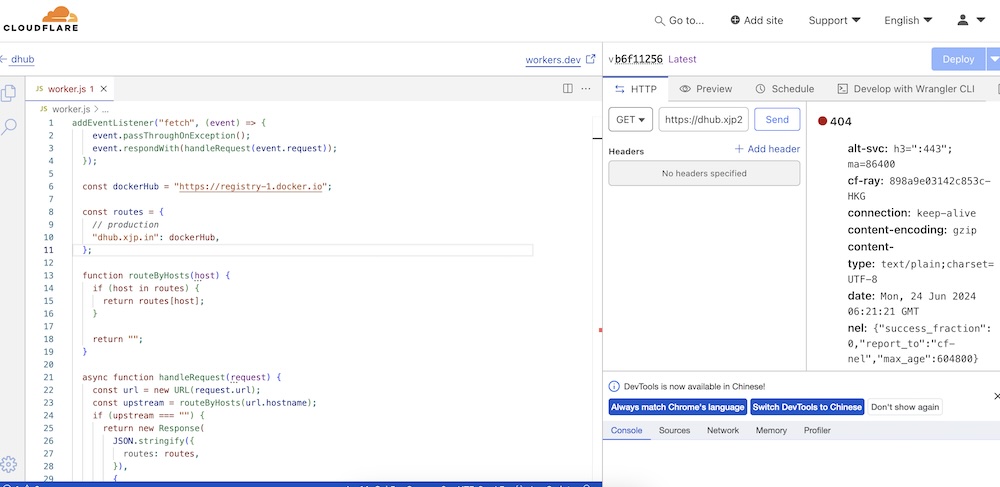
我以这个项目为基础,手动改了一个配置。源项目里包含了其他镜像,这里就没保留。
1 | addEventListener("fetch", (event) => { |
上面的代码也保存到 Gist docker-proxy.worker.js了
部署之后就可以成功拉取镜像了。
1 | docker pull dhub.xjp.in/nginx:1-alpine |